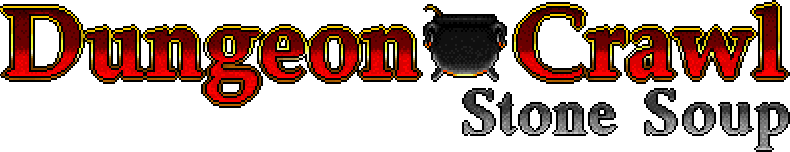meem command guide
Originally built by gammafunk as "beem" and then forked by MalcolmRose, meem is a bot that listens to DCSS WebTiles game chat and sends queries to the IRC knowledge bots. This fork was created as a result of a controversy surrounding beem in which many prominent members of the community were banned from using the bot solely due to personal grievances. Meem is free to use for all and will never block anyone from its services unless they request it (or, of course, in the hopefully-unlikely event of a malicious attacker misusing the bot to attack the underlying database and database query bot). Most of the following document was adapted from existing beem documentation.
If you see meem spectating to a game's chat, you can type commands for any of the knowledge bots Sequell, Gretell, or Cheibriados to have meem return the results.
This bot is available on the official server CBRO. It will eventually be extended to work on all of the official servers. If you need to find meem on your server, look for the user with the most spectators, since the bot will automatically watch that game.
When you see meem in chat, type the following command to have meem automatically watch your games on the current server:
!subscribemeem
To prevent meem from watching your games, type:
!quitmeem
Knowledge bot command examples
A quick guide to the types of knowledge bot commands that meem recognizes. This is not an exhaustive list, just a series of quick examples with pointers to where you can read for more information.
LearnDB lookup
Look up topics in a user-contributed database of knowledge:
??sigmund
??singing_sword[2]
Search within a topic or across topics:
??apropos_randart[minotaur]
?/moon
See ??learndb for other ways to read the topics. You can't edit/add LearnDB
entries from meem; visit the
##crawl channel on Freenode
to do that.
Monster lookup
Look up monster statistics with the prefix @??:
@??the royal jelly
@??orb_guardian perm_ench:berserk
Alternately look up monsters using the bot Cheibriados with the prefix
%??. Cheibriados also has monster information from some previous versions
of Crawl:
%??the royal jelly
%0.15?cigotuvi's monster
List games and milestones
Use !lg to see details from completed games, and !lm to see milestones
from completed or in-progress games:
!lg
!lg . splat
!lm . rune
The variable $p is set to the player's name, and $chat is set to a string
you can use to query for everyone in chat:
!lg $p
!lg $chat recent !boring s=name / won o=%
See ??listgame_examples for more examples and ??lg and ??lm for further
details.
FooTV
Watch ascii recordings of games played on servers that support them (all but cpo, cwz, and lld):
!lm . orb -tv
Load ttyrecs from a LearnDB entry:
!learntv hilarious_deaths[27]
See ??footv and ??ttyrec for further details.
Morgues and in-progress game dumps
Add -log to any !lg query, or use !log:
!lg . splat -log
!log . splat
Look up dumps for in-progress games:
&dump
&dump . cbro trunk
Other Sequell commands
Details on all games played and won for a player or nick. These accept any
arguments for !lg:
!won
!gamesby elliptic
Starting stats of a particular combo and aptitudes of a particular race or aptitudes of all races for a particular skill:
!stats HEFi
!apt HE
!apt Summonings
Look up progress towards various win achievements:
!greatplayer MalcolmRose
!greaterplayer MalcolmRose
!greatrace Dr Dynast
!greatrole Tm Dynast
See ??sequell[2] for the user-defined commands available and use !help to
see documentation for commands with help documentation available.
Git commit lookup
Look up commits in the official crawl github repository by commit or branch:
%git 0a147b9
%git stone_soup-0.17
Search for the most recent commit matching a string:
%git HEAD^{/Moon Base}
Search for the n-th most recent commit matching a string:
!gitgrep 2 moon troll
meem control commands
Use these commands from Webtiles chat to control meem. These commands can be run from the WebTiles chat of any game where meem is listening, including your own games.
-
!subscribemeemHave meem watch your games automatically whenever it sees them. You only need to run this command once, since meem will remember your subscription. You can also run this command to resubscribe after having used the
!quitmeemcommand, and there's no limit to resubscriptions. -
!quitmeemPrevent meem from watching your games. meem will leave your game's chat after you run this command. You can run
!subscribemeemfrom any other game's chat where meem is listening to resubscribe. -
!player-only [on|off]If spectators are spamming too many DCSS bot commands in your game's chat, type
!player-only onto have it only respond to you for these queries. You can toggle this setting on and off as much as you want. Note that meem will still respond to anyone for the meem control commands.